Accelerating Indexing in Google: A Comprehensive Guide
Indexing is a vital part of search engine optimization (SEO). When a webpage is indexed by Google, it becomes eligible to appear in search results. However, the process can sometimes be slow, delaying the visibility of your content. In this article, we’ll explore the strategies to accelerate indexing in Google and ensure that your content is discovered as quickly as possible.
1. Understanding Indexing in Google
What is Indexing?
Indexing is the process by which Google stores and organizes content in its database after crawling a website. It is the step that determines whether your content will appear in search results.
Why Does Indexing Matter?
- Search Visibility: Without indexing, your content remains invisible in search engines.
- Traffic Generation: Indexed pages drive organic traffic to your site.
- SEO Success: Faster indexing helps new content compete for rankings sooner.
How Indexing Works
- Crawling: Google’s bots (spiders) explore your website.
- Indexing: Google analyzes the content and adds it to its database.
- Ranking: Indexed pages are ranked based on relevance and authority.
2. Factors That Affect Indexing Speed
Several elements influence how quickly Google indexes your site:
- Website Authority: High-authority sites are crawled more frequently.
- Content Quality: Unique and valuable content is prioritized.
- Internal Linking: Proper linking helps bots navigate your site efficiently.
- Sitemap Submission: A clear sitemap accelerates the crawling process.
- Server Speed: Fast-loading websites enhance the indexing process.
3. Strategies to Accelerate Indexing in Google
3.1 Optimize Your Sitemap
A sitemap is a roadmap for search engines to navigate your site.
- How to Create a Sitemap:
Use tools like Yoast SEO or Google XML Sitemaps to generate one. - Submit Your Sitemap to Google:
- Log in to Google Search Console.
- Navigate to the “Sitemaps” section.
- Add your sitemap URL (e.g.,
https://example.com/sitemap.xml).
3.2 Use Google Search Console Effectively
Google Search Console is a powerful tool for improving indexing.
- Request URL Indexing:
- Paste your page URL into the “URL Inspection” tool.
- Click “Request Indexing” to prioritize crawling.
- Fix Crawl Errors:
Check for errors under the “Coverage” section and resolve them promptly.
3.3 Publish High-Quality Content Regularly
- Ensure your content is unique, valuable, and addresses user intent.
- Use structured data to help Google understand your content better.
3.4 Improve Internal Linking
- Link new pages to existing high-authority pages on your site.
- Use descriptive anchor texts to provide context for Google bots.
3.5 Leverage Social Media Sharing
Sharing your content on platforms like Twitter, Facebook, and LinkedIn can prompt faster crawling.
- Why It Works:
Social signals often lead Google bots to discover new content quickly.
3.6 Create Backlinks
Quality backlinks from authoritative websites encourage Google to crawl your site.
- How to Build Backlinks:
- Guest blogging.
- Collaborating with influencers.
- Submitting to online directories.
4. Technical SEO Enhancements
4.1 Ensure Mobile-Friendliness
With Google’s mobile-first indexing, a mobile-friendly site is crucial.
- Use Google’s Mobile-Friendly Test to check your site’s compatibility.
4.2 Optimize Page Load Speed
- Compress images and use lazy loading.
- Implement caching and a Content Delivery Network (CDN).
4.3 Fix Broken Links
Broken links disrupt bots and hinder indexing. Use tools like Ahrefs or Broken Link Checker to identify and repair them.
4.4 Use Robots.txt Carefully
- Ensure that critical pages are not blocked in your
robots.txtfile.
5. Advanced Methods to Accelerate Indexing
5.1 Ping Search Engines
Pinging notifies Google about updates to your website.
- Use pinging tools like Pingomatic to alert search engines.
5.2 Submit to Google News
If your site provides timely and newsworthy content, submitting it to Google News can enhance indexing.
5.3 Utilize RSS Feeds
Regularly updated RSS feeds can prompt Google to crawl your site more frequently.
5.4 Implement Structured Data
Adding structured data (e.g., Schema Markup) helps Google understand your content, leading to faster indexing.
6. Common Mistakes to Avoid
6.1 Keyword Stuffing
Overusing keywords can result in penalties and slower indexing.
6.2 Duplicate Content
Duplicate content confuses search engines and may delay indexing.
6.3 Poor Navigation
A disorganized site structure makes it difficult for Google bots to crawl.
6.4 Ignoring Technical Issues
Unresolved technical errors, like 404s or server downtime, can hinder indexing.

7. Case Study: A Success Story
Scenario:
A small e-commerce website struggled to get new product pages indexed.
Solution:
- Created a comprehensive sitemap and submitted it to Google Search Console.
- Improved internal linking, connecting new pages to older, high-traffic pages.
- Shared product pages on social media platforms.
- Acquired backlinks from relevant industry blogs.
Results:
- New product pages were indexed within 48 hours.
- Organic traffic increased by 40% in two months.
8. Monitoring Indexing Performance
8.1 Use Google Search Console
Regularly review the “Coverage” section for insights on indexed pages and errors.
8.2 Track with Analytics Tools
Monitor traffic and page views to assess how quickly new content gains visibility.
8.3 Check Crawling Activity
Log server data to understand how often Google bots visit your site.
9. Future Trends in Indexing
9.1 AI and Machine Learning
Google’s AI-driven algorithms are becoming more sophisticated, emphasizing content relevance and user experience.
9.2 Voice Search Optimization
Optimizing for conversational keywords will improve indexing for voice search queries.
9.3 Zero-Click Results
Optimizing for featured snippets ensures your content is highlighted even without clicks.
10. Conclusion: Accelerate Your Indexing in Google
Accelerating indexing in Google is essential for achieving visibility and driving traffic to your site. By focusing on technical SEO, creating high-quality content, and leveraging tools like Google Search Console, you can significantly reduce the time it takes for your pages to appear in search results. Stay proactive, monitor your performance, and adapt to evolving SEO trends to maintain a competitive edge.
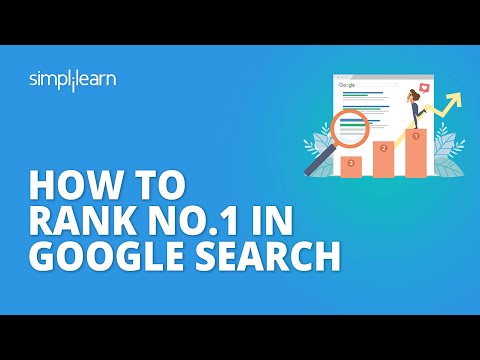



![Roblox Digital Gift Card - 2,500 Robux [Includes Exclusive Virtual Item] [Digital Code]](https://nbanner.link/img/B07RX6FBFR.jpg)