Optimization of Google Services: Maximizing Efficiency and Performance
Google services are indispensable tools for businesses, professionals, and individuals worldwide. Whether it’s Gmail, Google Drive, Google Ads, or Google Analytics, each service offers unique features to improve productivity, marketing, or data management. However, many users fail to fully leverage these services. In this comprehensive guide, we explore the strategies and techniques for optimization of Google services, ensuring you extract maximum value while streamlining your workflows.
1. Understanding the Ecosystem of Google Services
Before diving into optimization techniques, it’s essential to understand the ecosystem. Google offers a suite of integrated tools, each designed to serve specific purposes:
- Google Workspace: Includes Gmail, Calendar, Drive, Docs, Sheets, and Meet.
- Marketing Tools: Google Ads, Analytics, Tag Manager, and Google Business Profile.
- Search and Discovery: Google Search Console and Google Trends.
- Cloud and Development: Google Cloud, Firebase, and BigQuery.
Recognizing how these services interconnect is the first step toward optimizing their use. For instance, linking Google Ads with Analytics provides a deeper understanding of campaign performance.
2. Optimizing Gmail for Productivity
Inbox Management:
- Use labels and filters to automatically categorize and prioritize emails.
- Turn on the Priority Inbox feature to highlight important messages.
- Schedule emails with the “Send Later” feature to improve communication timing.
Security Enhancements:
- Enable two-factor authentication (2FA) for better account security.
- Regularly check the “Activity on this account” section to identify unauthorized access.
Integrations:
- Sync Gmail with Google Calendar to create events directly from emails.
- Use Google Workspace add-ons to connect with third-party tools like Trello or Asana.
3. Mastering Google Drive for Efficient Storage
Organizational Tips:
- Create a consistent folder structure and naming convention.
- Use color-coded folders to quickly locate categories.
Sharing and Collaboration:
- Customize sharing settings to prevent unauthorized access.
- Use the “Activity” tab to track file changes and contributions.
Storage Management:
- Delete redundant files and use Google’s storage management tool to free up space.
- Regularly back up files locally or with third-party cloud storage services.
4. Leveraging Google Ads for Marketing Success
Campaign Structuring:
- Segment campaigns by audience, product, or region for better targeting.
- Use ad extensions to provide additional information and improve click-through rates (CTR).
Keyword Optimization:
- Employ Google Keyword Planner to identify high-performing keywords.
- Incorporate negative keywords to exclude irrelevant traffic.
Performance Tracking:
- Use Conversion Tracking to measure ROI.
- Leverage A/B testing to refine ad copy, visuals, and targeting.
5. Maximizing Google Analytics for Data Insights
Setting Up Goals:
- Define SMART goals (Specific, Measurable, Achievable, Relevant, Time-bound) to track specific actions like form submissions or purchases.
Audience Segmentation:
- Use custom audience segments to analyze user behavior based on demographics, location, or device.
- Leverage cohort analysis to study user retention over time.
Reports and Dashboards:
- Customize dashboards to highlight critical metrics relevant to your business.
- Automate report generation to save time on routine analytics.
6. Optimizing Google My Business for Local Reach
Profile Completeness:
- Fill out all fields, including hours, address, phone number, and services.
- Use high-quality images and videos to showcase your business.
Customer Interaction:
- Respond promptly to reviews to build trust and credibility.
- Regularly post updates about promotions or new products.
Insights Utilization:
- Use Google My Business insights to identify how customers find you and what actions they take.
7. Streamlining Workflow with Google Calendar
Event Scheduling:
- Enable time zones for cross-regional collaboration.
- Use the “Find a Time” feature to schedule meetings with team members.
Task Management:
- Integrate Google Tasks or Keep to manage your to-do lists directly in Calendar.
- Set recurring events for ongoing responsibilities.
Integrations:
- Sync with tools like Zoom or Microsoft Teams for seamless video conferencing.
8. Using Google Search Console for SEO Optimization
Improving Website Performance:
- Monitor the Coverage report to identify and fix indexing issues.
- Use the Performance report to analyze top queries driving traffic.
Enhancing Content Strategy:
- Identify pages with high impressions but low CTR and optimize meta titles and descriptions.
- Analyze backlinks and remove low-quality or spammy links.
Core Web Vitals:
- Focus on metrics like Largest Contentful Paint (LCP), First Input Delay (FID), and Cumulative Layout Shift (CLS) to improve user experience.
9. Advanced Techniques with Google Cloud
Scalability:
- Use Compute Engine to customize virtual machines based on your needs.
- Leverage Kubernetes Engine for containerized applications.
Data Management:
- Employ BigQuery for fast querying of massive datasets.
- Integrate with Google AI tools to enhance predictive analytics.
Security Best Practices:
- Regularly review IAM (Identity and Access Management) permissions.
- Enable Cloud Logging and Monitoring for real-time alerts.
10. Enhancing Collaboration with Google Docs and Sheets
Productivity Hacks:
- Use templates for recurring document types.
- Explore advanced formulas in Sheets for efficient data analysis.
Collaboration Features:
- Comment and suggest edits for real-time collaboration.
- Assign action items directly within Docs to streamline task management.
Version History:
- Use the “Version History” feature to track changes and revert to previous states if needed.
11. Automating Tasks with Google Tools
Google Tag Manager:
- Simplify tracking setup for Google Analytics, Ads, and third-party tools.
- Use triggers and tags to monitor specific user interactions.
Google Apps Script:
- Automate repetitive tasks like sending emails or generating reports using custom scripts.
Zapier Integrations:
- Connect Google services with external platforms for seamless automation.

12. Staying Updated with Google Trends
Market Research:
- Analyze trending keywords to discover new content opportunities.
- Compare search interest across regions for targeted marketing campaigns.
Seasonal Trends:
- Use Trends data to plan campaigns around peak search periods.
- Identify declining interest to pivot strategies accordingly.
13. Best Practices for Security and Privacy
Account Protection:
- Regularly update passwords and avoid using the same credentials across services.
- Monitor account activity for suspicious behavior.
Data Privacy:
- Use Google’s privacy checkup tools to manage ad preferences and data sharing.
- Encrypt sensitive files stored on Google Drive.
Access Control:
- Limit permissions for shared files and folders.
- Use Google Workspace Admin tools to manage organizational access.
14. Monitoring and Measuring Success
To ensure your efforts in optimizing Google services pay off:
- Establish KPIs (Key Performance Indicators) for each service.
- Regularly review analytics and adjust strategies based on insights.
- Seek feedback from team members or clients to identify areas for improvement.
The optimization of Google services is not a one-time task but an ongoing process. By understanding their ecosystem, leveraging advanced features, and aligning tools with your goals, you can unlock unparalleled efficiency and results. From managing workflows to scaling marketing campaigns, Google’s tools are designed to empower users—if used effectively.
Start applying these strategies today and watch your productivity and performance soar!
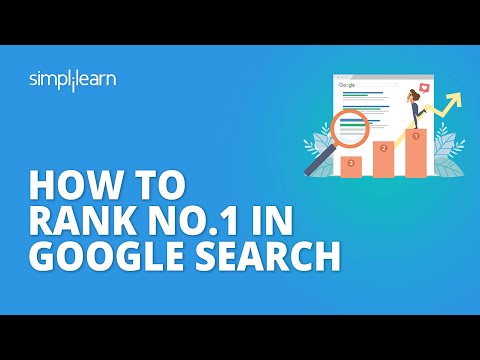



![Roblox Digital Gift Card - 2,500 Robux [Includes Exclusive Virtual Item] [Digital Code]](https://nbanner.link/img/B07RX6FBFR.jpg)